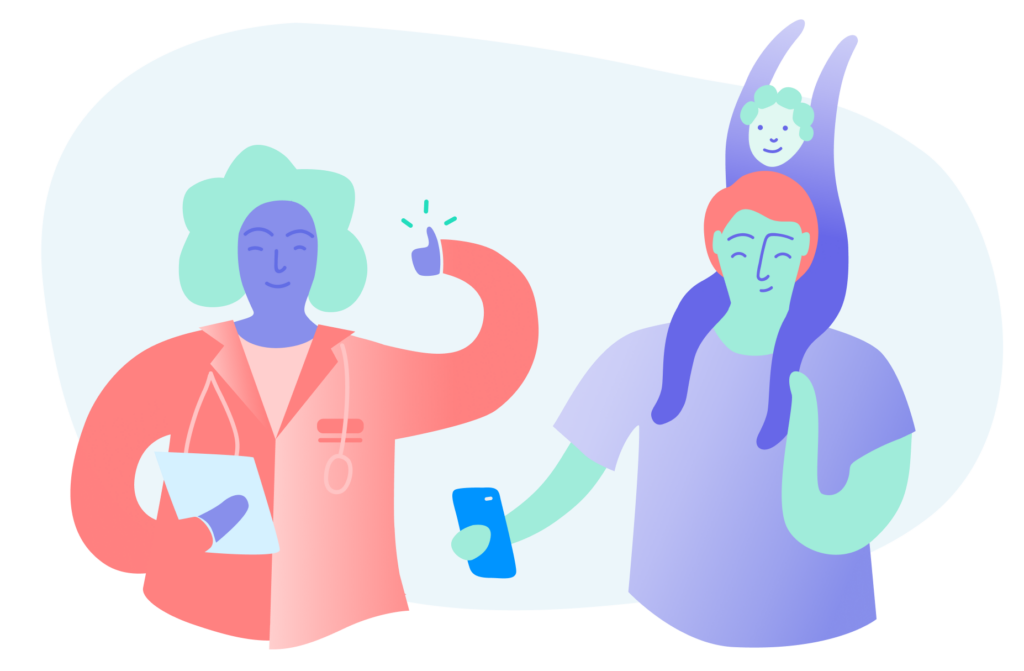Workflow automation in healthcare is crucial for eliminating tedious work for care teams and can reduce the effects of being overworked or understaffed.
Automation doesn’t just have an impact on care teams, but also on patients, as it can ease frustrations in many care processes. Studies show that workflow automation improves quality, efficiency, and productivity in all aspects of healthcare. We also know that 96% of patient complaints about their care experience stem from ineffective customer service. One report even showed that 60% of Americans recently had a negative experience – and were more likely to share the negative experience than a positive one.
OhMD Autopilot is here to bring automation and patient experience together in harmony.
What is Autopilot?
Autopilot is OhMD’s solution to workflow automation for healthcare. The endgame with any workflow is to find a process that assists you, your team, and the way you work. Care teams are all too familiar with repetitive patient access screening questions, phones ringing off the hook with patients asking about available appointments, medication refill requests, and a host of other workflows that happen over and over throughout the day.
Autopilot solves these issues by utilizing two-way texting automations for your most common communication workflows.
While automations are incredibly helpful for healthcare organizations, eliminating person-to-person engagement is not the goal.
Autopilot offers automation with a human touch. It helps staff with receiving information with little to no effort, but also gives them the opportunity to jump into the conversation when needed.
Autopilot is an extension of your care team. Keywords kick off a series of questions and answers that are stored in OhMD under the patient’s conversation record. Healthcare staff can then access that information right in the patient’s conversation record in OhMD. You can even include links to your electronic forms right in the Autopilot workflow.
There are many ways OhMD Autopilot can save you time whether you use our standard Autopilot library or with a custom solution.
Let’s take a look at some common workflows you can automate right out of the box with OhMD.
Appointment Scheduling with Autopilot
David now has to schedule a new appointment for his annual physical. He texts “Appointment” to the office number and sends his information including preferred appointment date, insurance information, and visit need. Without having to call, the office has all the information needed to schedule an appointment.
Patient Access
Patient access is one of the most crucial parts of a patient’s care journey. It comes with many responsibilities like checking a patient for eligibility and answering any questions they have. Autopilot simplifies that process by asking the right questions upfront during appointment scheduling. The workflow gathers all the information for patient access representatives. Next, the information is added to the patient’s conversation record in OhMD.
Just like the other workflows we’ve already discussed, care team members can jump in at any time to ask any additional questions that arise.
Organization
With all the systems and information that healthcare organizations juggle in a given day, care team members know just how critical information organization is. Autopilot’s ability to collect all necessary information and drop it into the patient’s conversation record in OhMD makes it incredibly valuable as you can see those conversations alongside any other communication the patient has had with your team.
Patient conversations transfer to the EHR through one of our 85+ EHR integrations.
Check-in with Autopilot
Here’s a real world scenario. David arrives at the doctor’s office and sees a sign in the parking lot that provides the office phone number and a prompt to text the keyword “CHECK IN.” Without even getting out of his car, David checks in, in less than a minute.
David provides check in information like name, DOB, and COVID screening questions. The front desk administrators receive an alert in OhMD to David’s arrival and can see all of his responses. If they have questions or need to follow up, they can simply write back in his conversation record and it will deliver to him via SMS text message or encrypted link (depending on David’s preference).
When the doctor is ready for the visit another text will alert him.
Safety
While we are constantly adjusting to life during and after the pandemic, one of the biggest challenges is ensuring safety and comfort in the check-in process. Filling out paperwork consumes a lot of time, and many people do not feel comfortable in a crowded waiting room.
Patients can use the check-in tool from the safety and comfort of their car. With the automated responses completed over text, a staff member will ensure the patient is ready for their appointment asking any follow up or screening questions.
Personalized Communication
While workflow automation for healthcare can be great for time-saving and information gathering, it still is crucial for patients to have human connection. Does the patient have an issue or need to ask a question? A care team member can easily jump in and message directly with the patient.
You can also personalize Autopilot with various prompts. Like David’s example above, we have seen facilities use signage with directions to patients entering the parking lot to text a specific keyword that kicks off the check-in process. Others use Autopilot to confirm the patient’s appointment details, date of birth, insurance information, and all the other intake information.
Autopilot personalizes experiences to fit your organizational needs. Information collects in the patient conversation just like your other text, webchat, form intake and video visit exchanges with patients.
Prescription Refill with Autopilot
After David’s appointment, he needs his prescription refilled. With the textable number on hand, he texts “REFILL” to his doctor. He gives his name, insurance, prescription, and preferred pharmacy.
The doctor notifies David via text when his prescription is sent out without having to pick up the phone.
Eliminating Phone Tag
One of the pains we have as patients trying to refill a prescription is that we sometimes have no idea what the status of our request is after we send it.
We’ve all been there. You’ve likely had an experience where you follow the prompts of a phone tree to put in your refill request, or have to call the office directly to get the message to your doctor. We’ve all left a message hoping it gets to the right place. We’ve all been the recipient of a return phone call from the doctor that we miss because we’re busy working on other things.
Using Autopilot eliminates phone tag surrounding prescription refills. Getting a refill through Autopilot saves both the patients and the care team’s time and energy (and in many cases, a lot of headaches). The automated text workflow collects all the necessary information and OhMD gives you the flexibility to jump into real one-to-one conversations to ask or answer follow up questions.
For patients, it’s a much better experience than working through phone trees, leaving voicemails and waiting for a return calls.
Referrals with Autopilot
What about referrals? What happens if David is a referral from another provider? Here, David can visit your website and see the option to text “REFERRAL” to your textable number to schedule his initial New Patient appointment.
Autopilot guides David through prompts asking for name, DOB, insurance information, and referring physician. This simplifies the process for the patient as they don’t need to go through phone prompts or other barriers to get what they need aiding in the satisfaction they have with their experience. Care team efficiency increases as they focus on other tasks as information is gathered.
Later, healthcare staff can then follow-up on the referral by scheduling an appointment using, you guessed it, Autopilot.
Tracking Patients
Autopilot referrals create an easy way to track where your patients are coming from. Autopilot chats are stored in OhMD. This allows you to add the new patients to the system. You can also use OhMD Patient Tagging to tag a new patient with the provider they were referred by.
Patient Experience
Referrals can be a lengthy process and aren’t always the best experience for patients. Simplifying the process can be a great first impression for patients who are completely new to your organization.
OhMD’s workflow automation for healthcare keeps simplicity and human connection in mind. We are consistently amazed by the ways organizations are using Autopilot to automate their workflows. Have interest in seeing how Autopilot and the rest of the OhMD toolkit can be used at your organization? Send us a chat!
See how simple patient communication can be with two weeks of free HIPAA compliant texting and all the other OhMD tools!