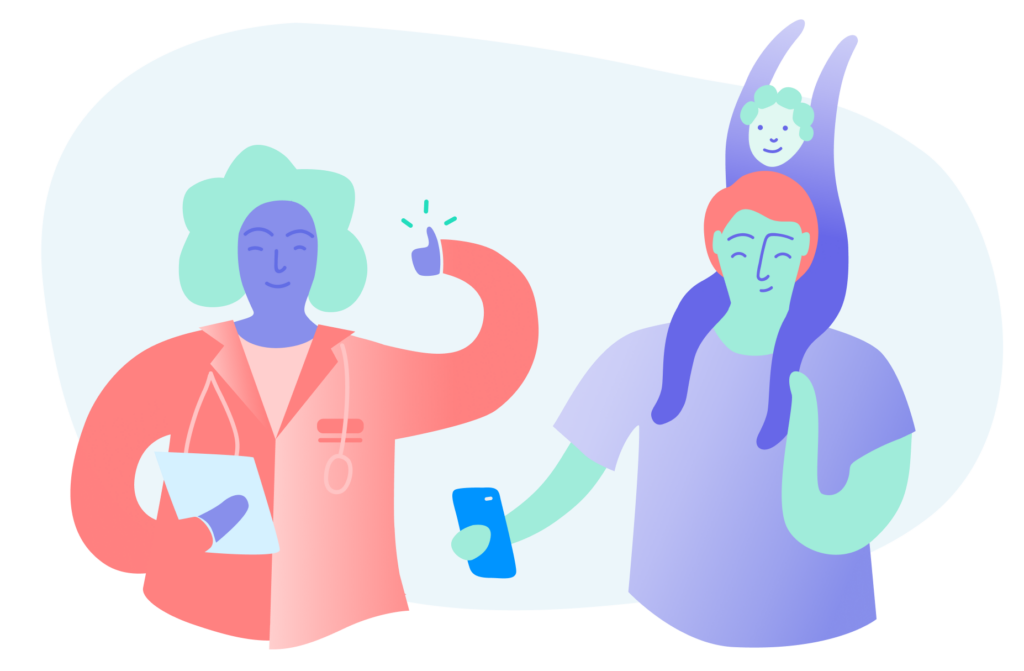Keeping track of all the lines of patient communication can be a sizable task. One way to streamline your patient communication is to utilize OhMD’s Patient Calling feature. Have you ever wondered how to triage patient phone calls from your desktop? Patient Calling allows you to call patients directly from the web version of OhMD, without ever picking up a phone.
Why triage patient phone calls from a phone when you could from your desktop?
Data from the American Journal of Medicine shows that provider burnout is closely related lower patient satisfaction. If provider burnout can be partially attributed to an excess of communication tools, it is only logical to find a way to cut down on those tools and communicate with patients more efficiently.
Wouldn’t it be great to be able to contact patients, through all mediums, from the same location? Imagine not having to check email, voicemails, and patient portals to make sure you’ve gotten back to all your patients. Smoothing out your patient communication workflow would simplify how to triage patient phone calls.
With the introduction of OhMD’s Patient Calling feature, you are able to text, call, and host video visits all within OhMD.
Your patients will love the change, too. If you are in the middle of a text conversation and identify that a phone call is needed, you can call them in a single mouse click, right from your textable number. Patients will be more likely to answer that phone call, as they will recognize the number and be expecting your call. Being able to meet their telehealth needs not only makes your job easier, it also gives patients a seamless and positive care experience.
Communication like using Patient Calling is simple and tailored to each patient, which is a major facet of patient-centered care .
How it works
While OhMD is a great solution for cutting down on voicemail by allowing people to text instead, you undoubtedly will always have people who want a phone call. Just select the patient that you would like to call from the chat list and click on the phone icon.
Yes, it’s as simple as that.
Using Patient Calling, you won’t have to dial a number to call a patient ever again. OhMD will also track the beginning and end times of the call, as well as the duration. This all can be easily transferred to your EHR when the time comes for record keeping and billing purposes.
On the patient end, they receive a call from your office’s textable number, and answer as they normally would. It’s that easy. And ideally, patients will have your textable number saved as a contact on their phone. This means that when you call from that number, they will recognize who is calling and will be more likely to pick up the phone.
Why use OhMD Patient Calling?
Communication consolidation
Offering telehealth and remote patient monitoring services can be a big undertaking if the platforms you use aren’t optimized for the user experience. That’s why we chose to add a phone triage tool right within OhMD.
Using Patient Calling, you are able to triage patient phone calls in one concise location. This makes managing patient communication easy and clear-cut.
With the addition of Patient Calling to your account, you are able to conduct all facets of telehealth care on one platform.
Call patients from anywhere you have access to OhMD
Whether you are accessing the web version of OhMD through your office computer or your laptop on the comfort of your couch, you will be able to use Patient Calling. And better yet, the call will always be coming from the practice’s textable number.
Combine synchronous communication with asynchronous messaging
With Patient Calling, you are able to use both synchronous and asynchronous communication tools to keep in touch with patients.
We suggest that you use Patient Calling when you have been texting with a patient and ultimately decide that a phone call is necessary. Imagine using texting to schedule a time for a phone call later in the day. Or even using texting to let the patient know that you’ll be calling them shortly. There is no doubt that this would increase the likelihood that the patient would answer your call. With that workflow, you would be able to discuss the medical care they may need in a timely and effective manner.
You can then jot down notes from the call in the “Notes” section of OhMD or in your EHR system. Incorporating Patient Calling means you are able to reach patients in a meaningful and productive way, improving the level of patient care you’re able to offer.
Track phone call time
Patient Calling can act as a tool to help you with billing, as well. After the completion of a call, you will see system messages for the beginning and end times of the call, as well as the total duration. These messages can then be transferred to your EHR system and used for billing purposes.
Offer voice-only telehealth
Voice-only telehealth doesn’t require patients to click a link to join an appointment. Unlike Video Visits, Patient Calling only requires patients to pick up the phone as they would for any other phone call. This means that you will be able to offer telehealth services through OhMD that doesn’t require patients to learn a new workflow.
Enable more remote work
As touched on previously, you are able to use Patient Calling from any location. This will allow staff the option to work from home or while traveling. As long as they can access OhMD, they will be able to triage patients. And the best part– patients are none the wiser. Give your staff the gift of freedom by using Patient Calling through OhMD.
Are you tired of picking up the phone hundreds of times a day? Are your patients complaining that their calls were never returned? Keep communication simple and cut out the office phone with OhMD’s Patient Calling tool.
See how simple patient communication can be with OhMD Patient Calling, HIPAA compliant texting and all the other OhMD tools!