Patients expect to receive prompt and efficient communication from their healthcare providers and this is where phone tree software, specifically designed to enhance customer experience, comes into play. A messaging tree is an effective way to send out reminders, schedule changes, and other information in an efficient way. By creating call menu options you can accelerate patient communication, deflecting calls to more efficient communication channels like text messages. Instead of making patients wait on hold to speak to a team member, live, you can transform those calls to asynchronous SMS text message threads or drive them voicemail for transcription. We’ll show you the best practices to dial it in effectively. No pun intended.
What we’ll cover in this blog:
- what phone tree software is and how it can elevate patient communication
- limitations of traditional phone trees
- how phone trees and automated texts work together
The problem with manual call management

In the dynamic and demanding environment of healthcare practices, managing incoming patient calls manually presents significant challenges, often leading to inefficiencies and patient dissatisfaction.
One of the most glaring issues is the time constraint; team members who engage with patients face the daunting task of juggling numerous calls, which can lead to longer wait times and a decrease in call quality. Statistics show that on average, healthcare practices receive hundreds of calls per day, and managing these manually means a significant portion of staff time is consumed in call handling, reducing their availability for other critical tasks.
Furthermore, manual call management lacks the scalability and flexibility needed to handle peak call volumes, especially during health crises or flu seasons.

This can result in missed calls – studies suggest that between 20-30% of incoming patient calls across various specialties go unanswered. Those that do go to voicemail – 80% of them will never leave a message. Those missed calls lead to potential loss of revenue and patient trust. That’s a very large amount of people who weren’t able to connect with you. Data accuracy is another concern; manual entry of patient information is prone to errors, which can have serious implications for patient care and privacy.
In essence, manual call management in healthcare practices is an archaic approach that undermines efficiency, patient satisfaction, and overall practice performance.
The Evolution of Phone Tree Systems
Call technology has experienced a significant evolution, transitioning from manual processes to automated software. Automated phone tree systems have helped to keep staff off endless calls, but it took a long time to get here.
With the integration of voice-over-internet-protocol (VoIP) technology, modern call center systems now offer interactive voice response (IVR) capabilities – rather than only pressing a button, you can state your desired option.
Additionally, phone tree applications are equipped with transcription features, allowing for easy access to voicemail messages.

Call software has also evolved to allow for mass outreach for urgent or emergency communication on an as-needed basis, though, in most cases, the distribution of mass messaging is outbound only. Undoubtedly there has been an evolution of these technologies and in many ways the advancements have revolutionized communication, providing healthcare facilities with streamlined and effective messaging solutions.
Overcoming the Limitations of Traditional Phone Trees

Though the traditional phone call tree systems have come a long way, they too can suffer from manual errors and message delays, leading to inefficiencies in patient messaging. Automated software like an automated phone tree service or auto attendant, offers a solution by eliminating the need for manual call tree setup and maintenance. With real-time message delivery, response and hold time can be significantly reduced for incoming callers. The automated phone tree service can save you hours of managing call data and making inefficient return phone calls. Not to mention, pairing it with some asynchronous patient messaging options can really level-up your practice communications. We’ll get to that in a bit, though.
Unlike traditional phone call systems, automated software, in most cases, provide interactive voice response (IVR) capabilities, including recording incoming calls, routing calls to appropriate departments, answering frequently asked questions, providing self-serve options, and collecting customer information. While they are far from perfect, elements of automation can certainly level up the experience. The question then becomes how do you vet which are the best of the bunch?
What features should I look for in a good phone tree software?
When looking for phone tree software, key features to consider include:
- Easy customization options
- Scalability to accommodate your practice’s growth
- Automated call routing and message delivery
- Integration with other systems
- Detailed reporting and analytics
- Reliable customer support
What features or functionality should I prioritize?
All of these are incredibly important. That said, given the ever changing landscape, putting added emphasis on the tools that integrate well (maybe they even have a partner/integration marketplace) and rate well for customer support always end up in our top tier of options. Using sites like G2 and Capterra to understand user ratings can be really useful in making your decisions. Be sure to check out OhMD’s ratings while you there too.
Is It Time for Your Healthcare Facility to Adopt Phone Tree Software?
Evaluate your current patient messaging system to identify areas for improvement. Consider the benefits of automated message delivery, audience segmentation, and personalized messaging. Assess the time, resources, and cost savings that the software can provide. Determine if call volume is overwhelming for your staff, and features like voicemail transcription or call deflection would be beneficial for your practice.
Beyond calling: The Role of Asynchronous Messaging in Phone Tree Software
So what kinds of integrated tools can level up this type of software?
We’re now in an era where patients have preferences in how they want to be communicated with. This means for some of your patients, calling your phone number and waiting on hold to talk to a live person just won’t cut it. In fact, 60% of callers will wait less than two minutes on hold before hanging up. These missed calls turn into issues with health outcomes but also can have negative impact on your bottom line to the tune of thousands of dollars per practice per day.
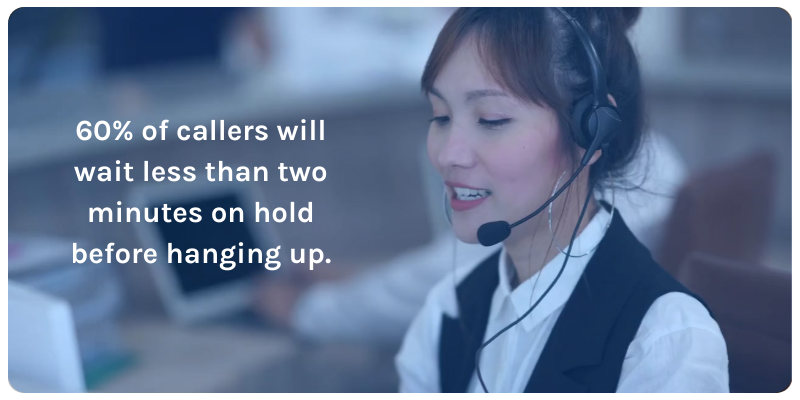
In turn, these challenges have created opportunities to connect with ancillary software that can plug into existing call systems to give patients options. For example, OhMD integrates into phone tree software seamlessly to give patients the option to text or leave a voicemail as a means to connect but not have to wait on hold.
Patients are saying no to hold times. Text me instead.
For many patients out there, waiting on hold is just unacceptable. People are busy and they’re also impatient. They want the same experience they get when they connect with other organizations they deal with on a daily basis. They want options, and they want those options to be fast, immediate, and efficient.
That isn’t to say that phone calling has no place, because it absolutely does, but for some interactions it is just an unnecessary time suck.
This is why OhMD focuses on offering texting options that run in parallel to the traditional call.

With OhMD integrated, when a patient calls your office line, they’ll be greeted by several messaging options:
- Hang up and receive a text.
- Leave a voicemail.
- Stay on the line for next available staff member.
The patient chooses their own path based on what they feel most comfortable with or what is appropriate for their need.
Does it work? In the last year alone OhMD users across the country saved 3.3 million hours of support staff time by providing alternatives to phone calls that otherwise would have been spent answering calls and playing phone tag.
Transcribing Voicemails
OhMD’s Call-to-Text isn’t just simply about converting those calls to text conversations. It also offers a valuable feature that transcribes voicemail messages into text for easy reading. Automated voicemail transcription eliminates the need for manual message retrieval, saving time and effort. Access is also sped up by the transcription populating right in the patient’s texting thread in OhMD. This maintains visibility for necessary staff members and keeps all patient communication in one thread.
How Does Phone Tree Software Automation Improve Efficiency?
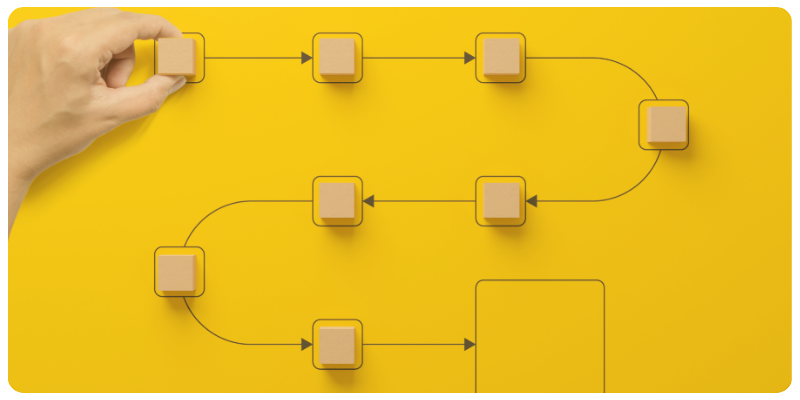
Automated software to handle calls enhances efficiency by minimizing manual effort and streamlining message delivery. It saves time, improves response rates, and ensures the right message reaches the intended recipients. OhMD offers automation, making it easier to manage and coordinate call trees effectively.
It plays a crucial role in enhancing speed and accuracy in patient communication. By removing manual call tree coordination, the software improves efficiency, allowing healthcare staff to focus on delivering quality care. Additionally, allowing patients to opt-in to texting will reduce the call volume your staff faces. The ability for staff to asynchronously message patients speeds up response rate and eliminates time spent on calls, providing you with additional information to make informed decisions.
What Makes OhMD’s Call-to-Text Stand Out?
OhMD’s Call-to-Text stands out with its user-friendly interface, allowing easy navigation and setup of automated message campaigns. Unique features like interactive voice response, voicemail, and real-time notifications enhance patient communication.
Unique Features and Benefits
With phone tree software, healthcare facilities can leverage unique features to enhance patient messaging. The interactive voice response feature allows patients to engage with the system, providing automated responses or connecting them to customer service when needed. The voicemail feature ensures prompt addressing of patient concerns through voice messages. Real-time notifications enable instant message delivery, prompting immediate response and action. Prerecorded audio messages save time and maintain consistency in communication.
Now, patients can opt-in to texting from a call that kicks off an automated workflow from a selected keyword.
By picking “Refill” at the beginning of the call, they’ll immediately start receiving texts to confirm what medication, dosage and date they’ll need for the refill. This summary populates in the OhMD messaging thread for staff ease.

Congrats! Your patient’s needs are well on their way to being resolved, and you haven’t lifted a finger.
Your patients want communication options. Deliver them.

Phone tree software has revolutionized patient messaging in healthcare facilities. By leveraging the power of Call-to-Text, healthcare providers can enhance the efficiency and accuracy of their communication processes. With features like voicemail transcription and texting options, finding a solution that expands upon traditional call engagement allows for improved patient experience.
If you’re looking for patient communication that stands out from the rest, OhMD’s Call-to-Text offers unique features and benefits that can streamline your patient messaging system. Matched to a tool like Autopilot, communication can be easier than ever. It’s time to evaluate your call volume and adopt phone tree software for more efficient and effective patient communication.

Time to improve the patient call experience?
See how OhMD’s conversational messaging can save you time with an experience patients love.





