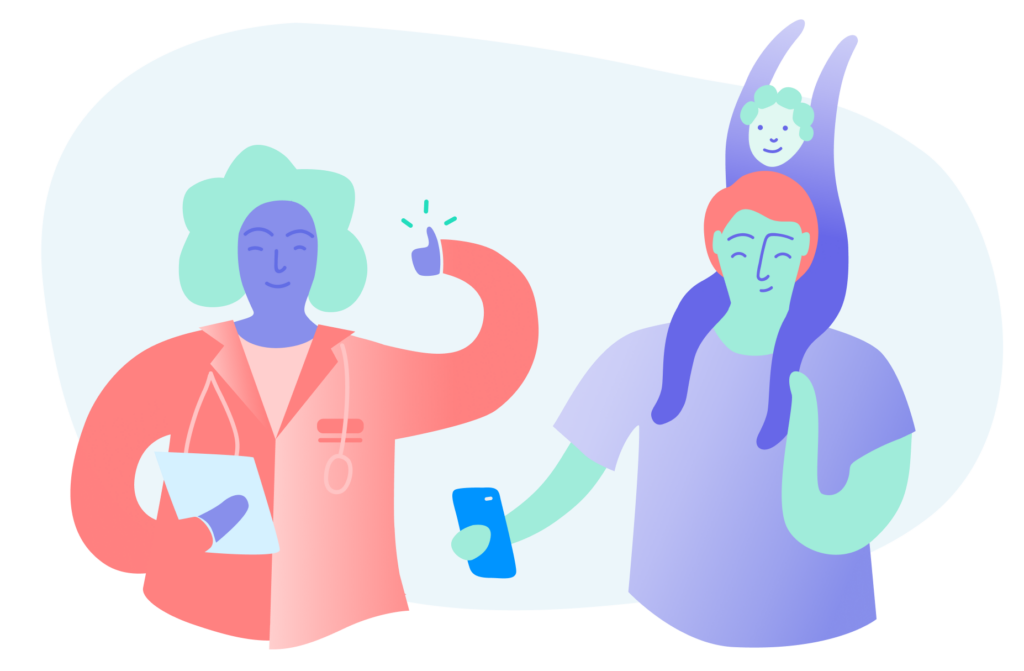Key takeaways
- Triaging patient phone calls means prioritizing and addressing patient concerns quickly and effectively over the phone.
- Efficient phone triage improves response times, reduces staff burnout, and enhances patient satisfaction.
- OhMD’s Patient Calling tool helps you manage triage calls directly from your desktop, integrated with secure messaging and video.
- You can streamline care, improve documentation, and cut down on missed calls by consolidating communication in one platform.
Keeping track of all the lines of patient communication can be a sizable task. One way to streamline your patient communication is to utilize OhMD’s Patient Calling feature. Have you ever wondered how to triage patient phone calls from your desktop? Patient Calling allows you to call patients directly from the web version of OhMD, without ever picking up a phone.
What is phone triage in healthcare?
Triage is the process of assessing and prioritizing patient concerns to determine the appropriate level of care. In phone-based triage, healthcare staff respond to calls from patients, evaluate symptoms or questions, and decide whether an issue requires immediate attention, a scheduled visit, or another type of follow-up.
Effective phone triage ensures that urgent concerns are addressed quickly while reducing unnecessary appointments. It also improves the overall patient experience by making it easier for people to get guidance without visiting the clinic in person.
But manually handling patient calls can be inefficient, especially when teams are juggling multiple systems, voicemails, and callback lists. That’s where communication tools like OhMD come in.
Why phone triage matters in healthcare
Triaging patient phone calls is often the first step in delivering timely and appropriate care. When patients reach out with concerns, especially over the phone, they are often seeking clarity, reassurance, or immediate attention. A well-managed phone triage process helps prioritize those needs efficiently, without overwhelming clinical schedules.
For clinics and healthcare teams, the benefits of phone triage go beyond faster care. It improves staff productivity, reduces the number of unnecessary in-person visits, and makes patients feel heard. In fast-paced environments, triaging calls accurately also minimizes clinical risk by ensuring urgent issues are addressed quickly.
The key is creating a reliable process for evaluating the urgency of patient calls and directing them to the right next step. When paired with the right tools, this process becomes faster, more organized, and easier to scale.
Common challenges in triaging patient calls
While phone triage is essential, it also presents challenges. One of the most common is managing multiple communication tools at once. Staff often juggle voicemails, call logs, messaging apps, and EHR notes. Without a centralized system, messages can fall through the cracks, calls go unreturned, and documentation becomes fragmented or incomplete.
Another major challenge is assessing urgency over the phone. Without visual cues or clinical context, it’s harder to determine how serious a patient’s concern is. This requires clear triage protocols and strong communication skills.
In busy clinics, staff burnout becomes a real risk. Repeating the same processes manually and toggling between systems creates unnecessary friction. Triaging patient phone calls should not feel like a burden. With the right workflow and technology, it becomes a smooth and valuable part of daily care delivery.
How to triage patient phone calls more efficiently
To triage phone calls effectively, you need a clear process, the right tools, and integrated documentation. Here’s a simplified workflow:
Receive the call or message
Patients may call directly or send a message indicating their need for a callback. Staff or providers assess urgency based on symptoms or concerns.Assess and Prioritize
Determine if the issue requires same-day care, routine follow-up, or can be handled with advice over the phone or via secure message.
Document the interaction
Notes from the triage conversation should be recorded in the EHR, including call time and guidance given, for legal and billing purposes.
Follow up as needed
Schedule appointments, provide written instructions, or notify the care team depending on the outcome of the call.
Using a unified communication tool makes every step of this workflow easier, especially when it allows you to call, text, and video chat from the same platform.
What to look for in a patient phone triage tool
If you’re wondering how to triage patient phone calls more efficiently, the answer often comes down to your tools. An ideal phone triage solution should do more than just connect you with patients. It should streamline how you prioritize, document, and follow up on those conversations.
Look for features such as:
- Call initiation from desktop so staff do not have to pick up a physical phone
- Integrated messaging so calls and texts happen in one place
- Caller identification so patients recognize the number and are more likely to answer
- Automatic call logs to track time, duration, and context
- EHR compatibility to make documentation simple and fast
- Voice-only telehealth to reach patients without requiring video
These features not only simplify the act of triaging but also support better clinical outcomes by keeping communication seamless and easy to track.
Why triage patient phone calls from a phone when you could from your desktop?
Data from the American Journal of Medicine shows that provider burnout is closely related lower patient satisfaction. If provider burnout can be partially attributed to an excess of communication tools, it is only logical to find a way to cut down on those tools and communicate with patients more efficiently.
Wouldn’t it be great to be able to contact patients, through all mediums, from the same location? Imagine not having to check email, voicemails, and patient portals to make sure you’ve gotten back to all your patients. Smoothing out your patient communication workflow would simplify how to triage patient phone calls.
With the introduction of OhMD’s Patient Calling feature, you are able to text, call, and host video visits all within OhMD.
Your patients will love the change, too. If you are in the middle of a text conversation and identify that a phone call is needed, you can call them in a single mouse click, right from your textable number. Patients will be more likely to answer that phone call, as they will recognize the number and be expecting your call. Being able to meet their telehealth needs not only makes your job easier, it also gives patients a seamless and positive care experience.
Communication like using Patient Calling is simple and tailored to each patient, which is a major facet of patient-centered care .
How it works
While OhMD is a great solution for cutting down on voicemail by allowing people to text instead, you undoubtedly will always have people who want a phone call. Just select the patient that you would like to call from the chat list and click on the phone icon.
Yes, it’s as simple as that.
Using Patient Calling, you won’t have to dial a number to call a patient ever again. OhMD will also track the beginning and end times of the call, as well as the duration. This all can be easily transferred to your EHR when the time comes for record keeping and billing purposes.
On the patient end, they receive a call from your office’s textable number, and answer as they normally would. It’s that easy. And ideally, patients will have your textable number saved as a contact on their phone. This means that when you call from that number, they will recognize who is calling and will be more likely to pick up the phone.
Why use OhMD Patient Calling?
Communication consolidation
Offering telehealth and remote patient monitoring services can be a big undertaking if the platforms you use aren’t optimized for the user experience. That’s why we chose to add a phone triage tool right within OhMD.
Using Patient Calling, you are able to triage patient phone calls in one concise location. This makes managing patient communication easy and clear-cut.
With the addition of Patient Calling to your account, you are able to conduct all facets of telehealth care on one platform.
Call patients from anywhere you have access to OhMD
Whether you are accessing the web version of OhMD through your office computer or your laptop on the comfort of your couch, you will be able to use Patient Calling. And better yet, the call will always be coming from the practice’s textable number.
Combine synchronous communication with asynchronous messaging
With Patient Calling, you are able to use both synchronous and asynchronous communication tools to keep in touch with patients.
We suggest that you use Patient Calling when you have been texting with a patient and ultimately decide that a phone call is necessary. Imagine using texting to schedule a time for a phone call later in the day. Or even using texting to let the patient know that you’ll be calling them shortly. There is no doubt that this would increase the likelihood that the patient would answer your call. With that workflow, you would be able to discuss the medical care they may need in a timely and effective manner.
You can then jot down notes from the call in the “Notes” section of OhMD or in your EHR system. Incorporating Patient Calling means you are able to reach patients in a meaningful and productive way, improving the level of patient care you’re able to offer.
Track phone call time
Patient Calling can act as a tool to help you with billing, as well. After the completion of a call, you will see system messages for the beginning and end times of the call, as well as the total duration. These messages can then be transferred to your EHR system and used for billing purposes.
Offer voice-only telehealth
Voice-only telehealth doesn’t require patients to click a link to join an appointment. Unlike Video Visits, Patient Calling only requires patients to pick up the phone as they would for any other phone call. This means that you will be able to offer telehealth services through OhMD that doesn’t require patients to learn a new workflow.
Enable more remote work
As touched on previously, you are able to use Patient Calling from any location. This will allow staff the option to work from home or while traveling. As long as they can access OhMD, they will be able to triage patients. And the best part– patients are none the wiser. Give your staff the gift of freedom by using Patient Calling through OhMD.
Are you tired of picking up the phone hundreds of times a day? Are your patients complaining that their calls were never returned? Keep communication simple and cut out the office phone with OhMD’s Patient Calling tool.
See how simple patient communication can be with OhMD Patient Calling, HIPAA compliant texting and all the other OhMD tools!